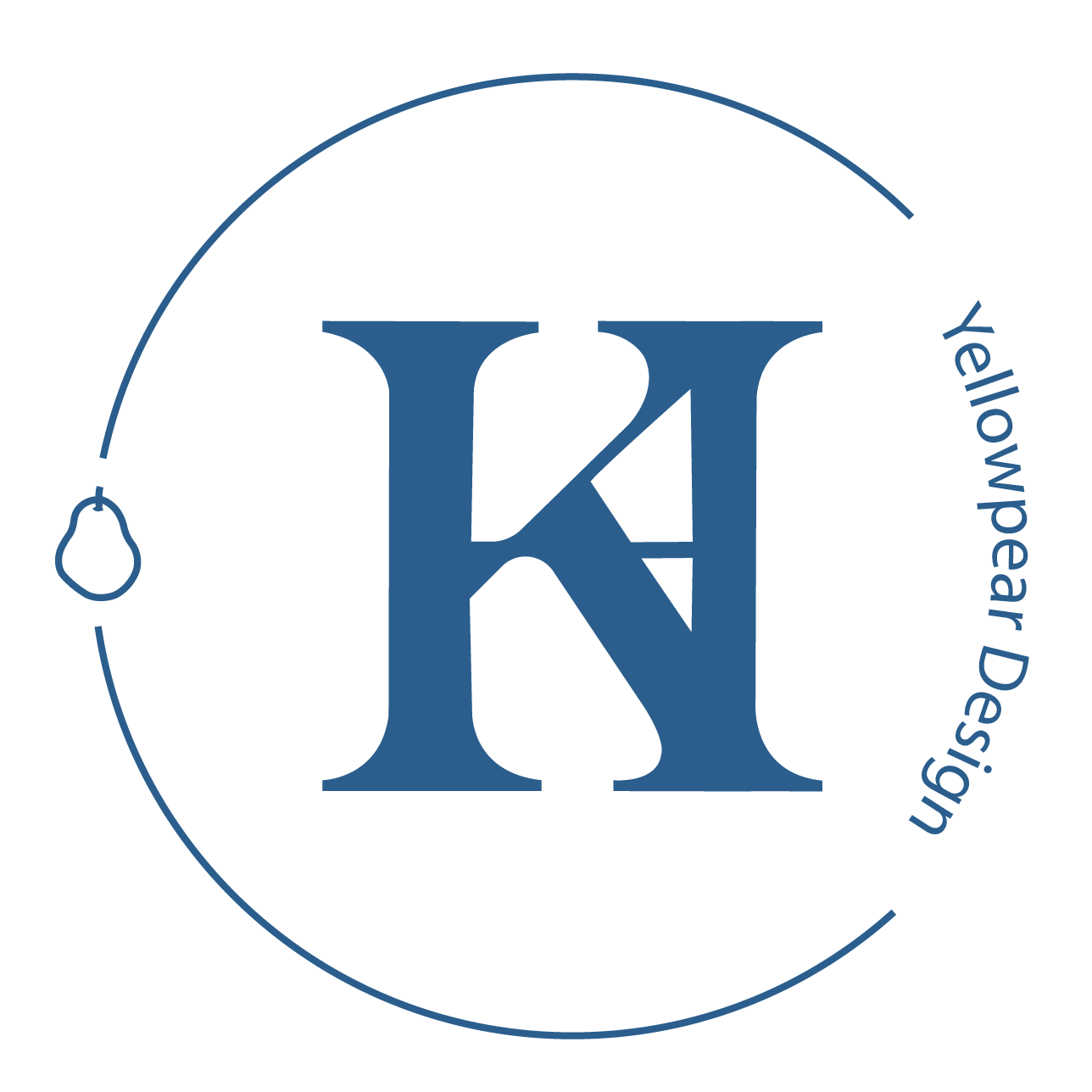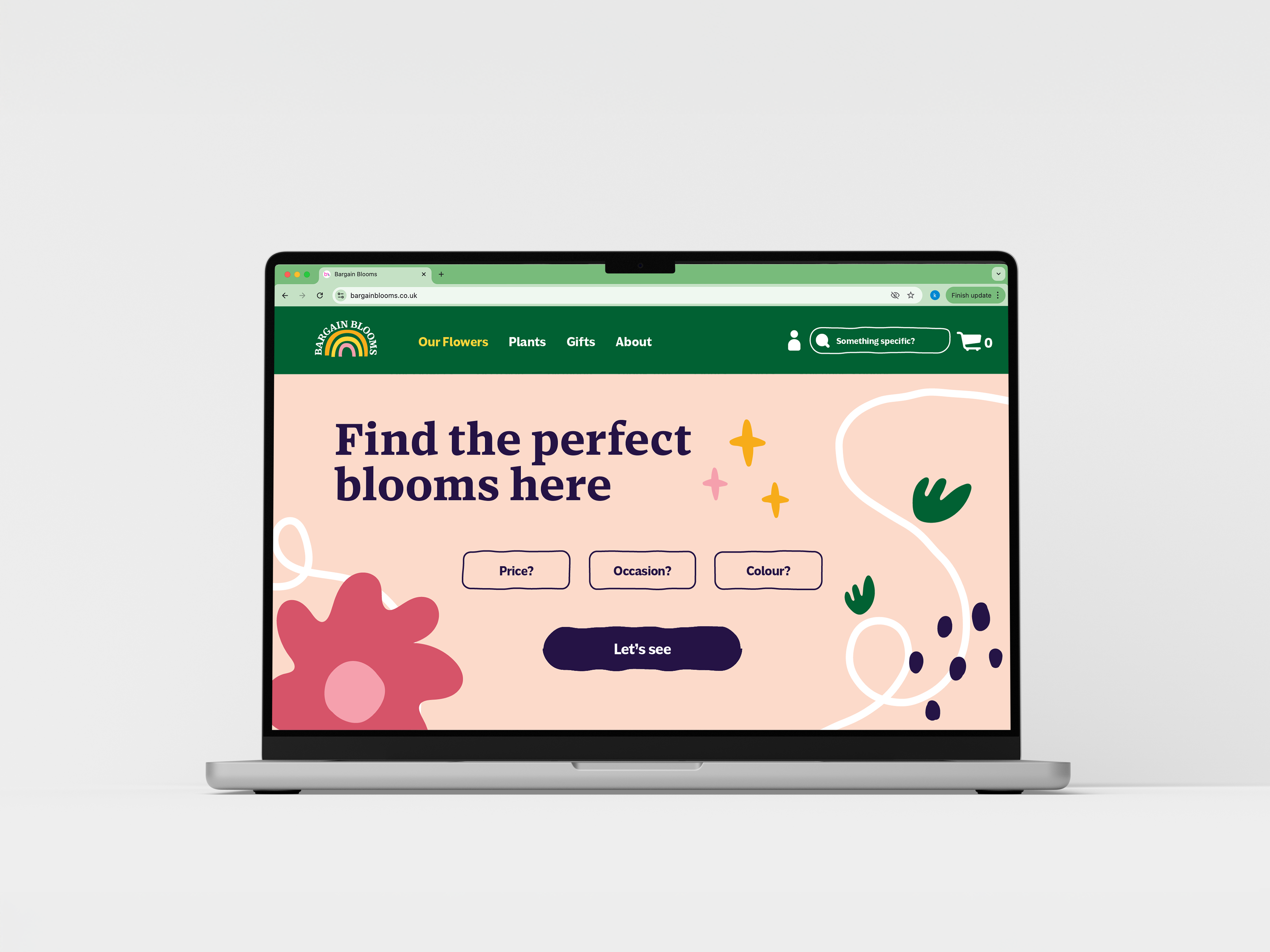This app go through the accurate measurement of food calories to help users control weight, keep in shape, lose weight, etc. More and more people are losing weight through unhealthy ways. For example, use drugs to control the body. These are very harmful to the body. I think there are some correct and healthy ways to help people lose weight and control weight, etc. The focus of this project is to provide the best user experience possible. The program started with people thinking about fitness and weight loss, some with imbalances due to unhealthy diets. And I will help them make reasonable changes through the features of this app. I design where my app needs to help my users and how it works.
Design Keyword
I defined 2 personas who wants to achieve weight loss through healthy eating. The first was Natasha. Her career is a manager of marketing, 26 years old. She is a very planned person. But often because of being busy with work, eating and drinking time are confused. The lack of a good plan for diet leads to weight gain. The second was John, a 32-year-old fitness instructor. He leads a regular life and a reasonable diet every day. But he spends a lot of money all year round to buy takeaway (low-calorie meals), he wants to learn how to make healthy meals by himself.
I chose to solve for Natasha, as I believed her issue was more solvable via an app. Moreover, this problem may apply to more users, it is better to help more people lose weight or maintain weight through a reasonable diet. As such, I defined Natasha’s pain points and needs statement:
• Not knowing how to cook
• Often forget to eat on time
• Not knowing how to record three meals calories
Daily Calories main page
The main page is one of the most important parts of the app and the page shows the calorie counter in action directly. This page consists mainly of the calorie counter and buttons to add meals, exercise and snacks. The calorie counter automatically increases or decreases the amount of calories the user consumes or burns, depending on the food you add.
Food search page
This page is the page the user checks after coming in from the add food button on the home page. The current page allows the user to search for the food they ate. The purpose of adding images to the food is to allow the user to find the food they are looking for more quickly when searching for it. Once the user has finished adding food, they have the option to view the food that they have added at the bottom of the search bar. The user can also add food by scanning the barcode on the food packaging with the camera. This feature helps users who eat packaged food to add food faster.
Reminder page
Nowadays, many people are often not eating on time because they are usually very busy at work. This reminder feature reminds users to remember to eat and keep track of calorie counts through the mobile phone system. When the user receives the reminder, they will receive a reminder message on their phone desktop. The user can choose to open the app immediately to log calories or later. The page the user sees when they open the app will be the home page and then they can choose which meal to eat directly based on the time of the alarm reminder. In this way, users can directly log each meal on time.
Recipe page
This page is also a very important feature of the app. This feature can be a great way to help users who are not good at cooking. Considering that many users are not good at cooking or do not have the time, the recipes are relatively simple to set up and generally easy to follow. Moreover, the system will also recommend recipes that different users need according to their needs.
The prototype link:
https://xd.adobe.com/view/60284159-327f-4004-a2f2-e597df12bb89-357b/?fullscreen&hints=off
My inspiration: https://www.behance.net/gallery/142462411/Calories-Counter-Mobile-app